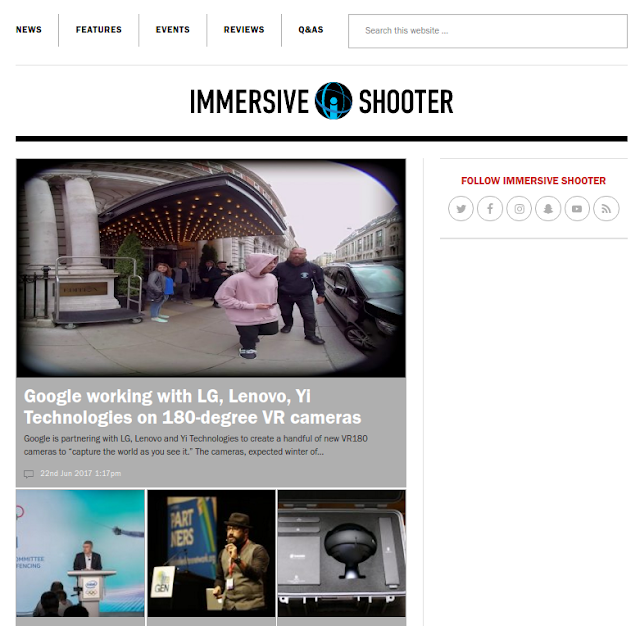PSA: 360 Rumors will undergo maintenance; Blogger phaseout

Hi everyone. Just FYI, I am completing the migration from Blogger to 360Rumors.com. As you know, I started the migration process a few months ago and now we're about to complete it. WHAT WILL HAPPEN? After the migration is complete, all links to the Blogger site will be forwarded to the same article on 360Rumors.com. After that, I will only be posting to 360Rumors.com. The Blogger site will exist only for historical purposes even though technically, you won't be able to access it anymore. THE NEXT 24 HOURS Because we're completing the migration, then for the next 24 hours I won't be able to post anything on either Blogger or 360Rumors.com. You will still be able to read old articles (although you'll be forwarded to 360Rumors.com). For new items, check out the 360 Rumors Facebook page , YouTube channel , and Twitter feed . I am trying to finish up a new video on Insta360 Pro. If you need to contact me (e.g. to report problems), please conta...